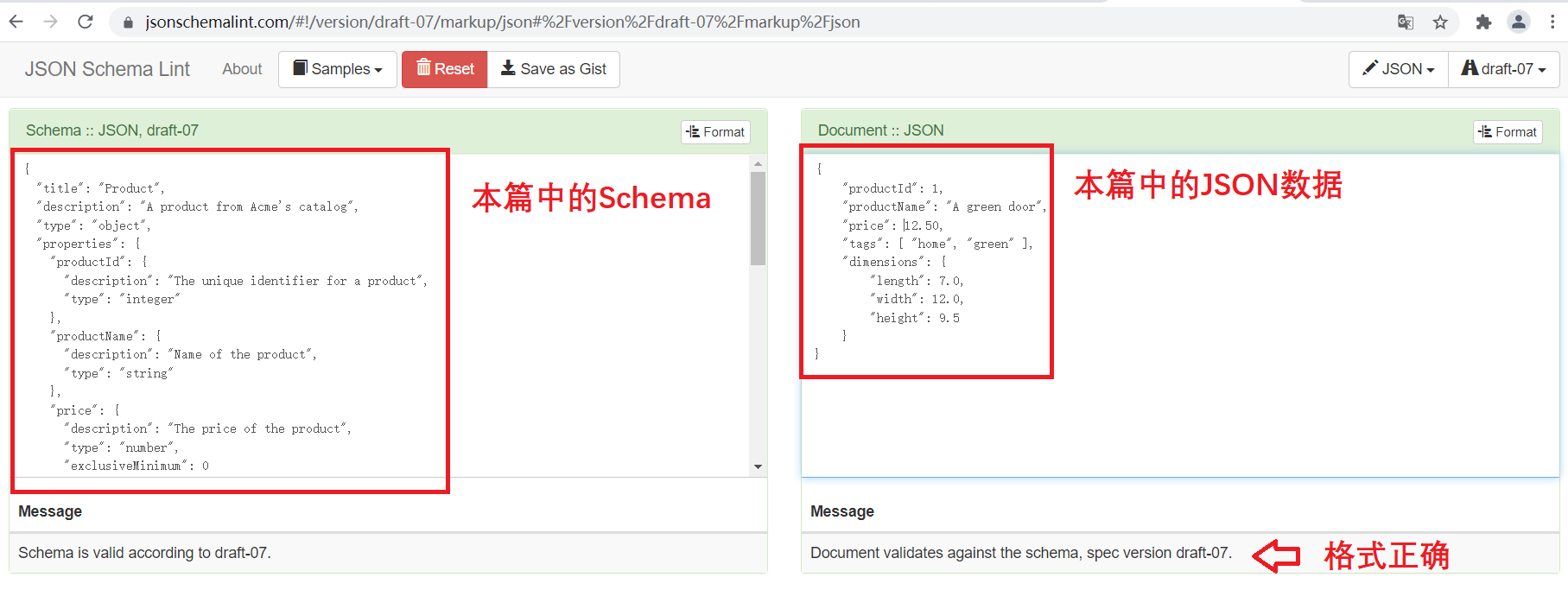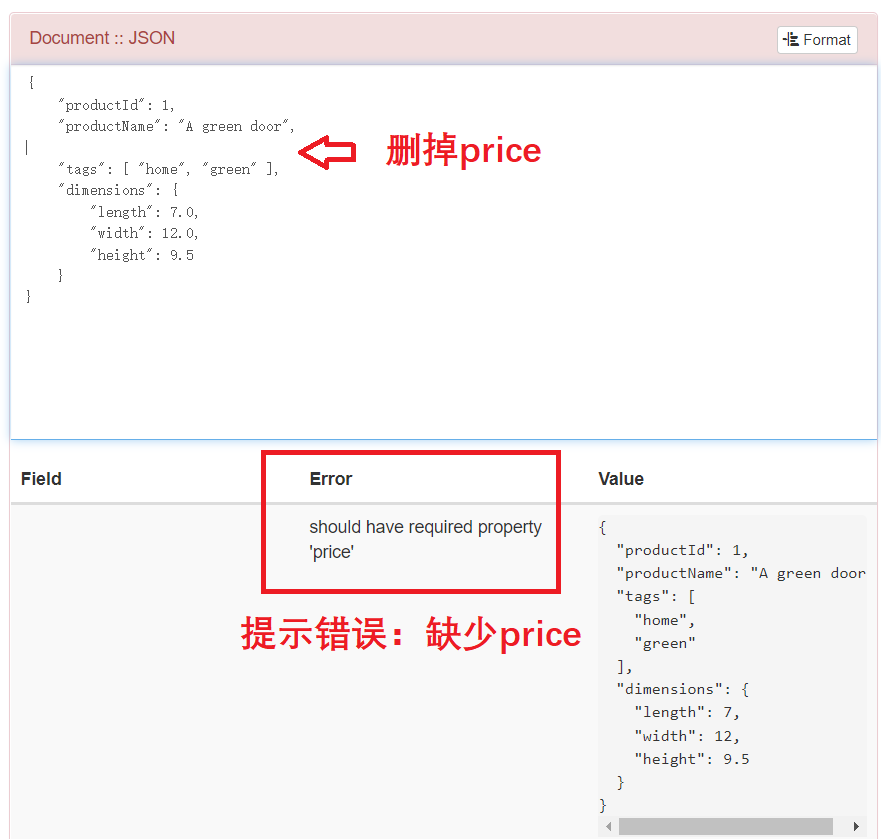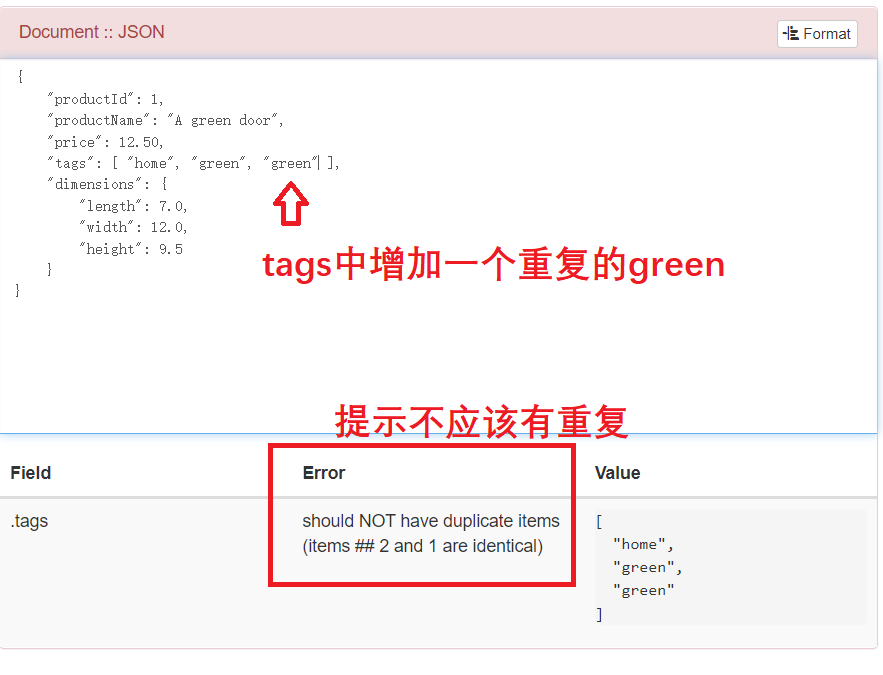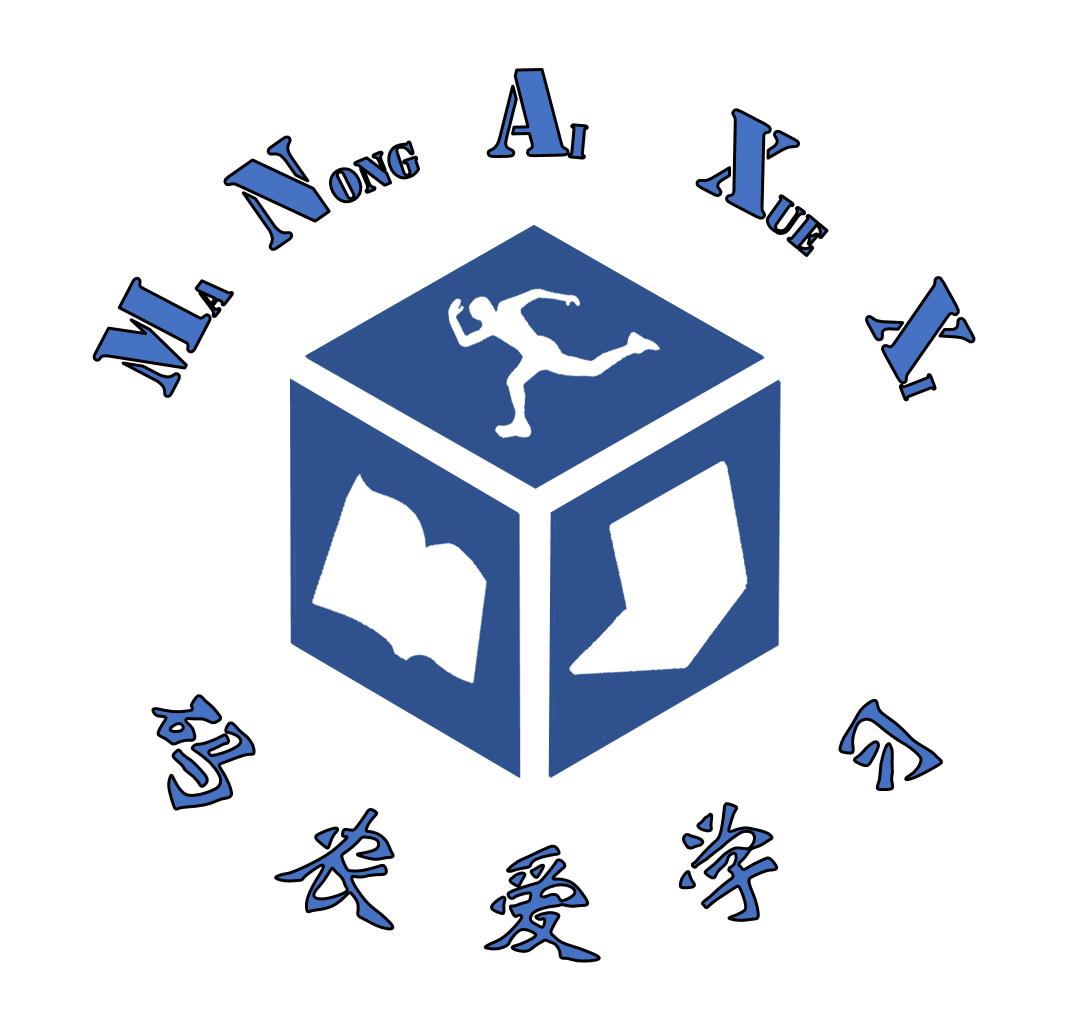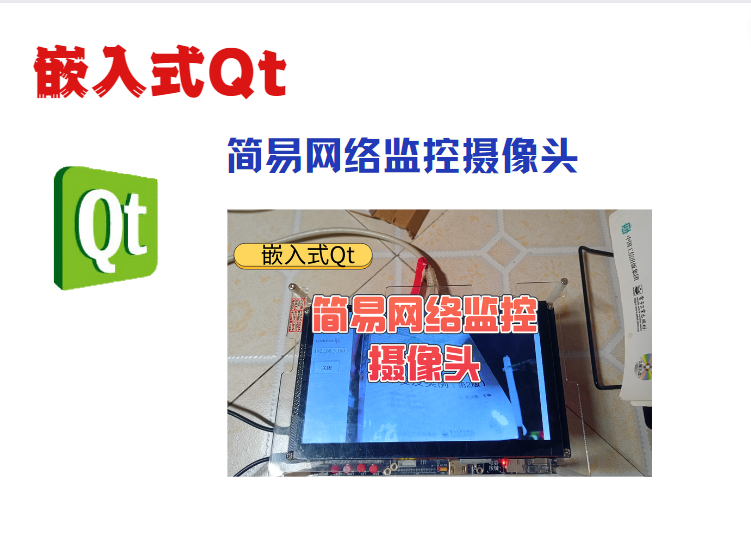JSON,是一种轻量级的数据交换格式,基本结构是“名称/值”对的集合,非常易于人阅读和编写,也易于机器解析和生成。
之前的文章: cJSON基础介绍与代码测试,已介绍过C语言格式的cJSON库的使用,本篇来介绍与JSON紧密相关的JSON Schema。
1 问题引入
假设实际的项目中,我们使用json来描述一款产品的信息,该产品具有:
- 标识符:
productId
- 商品名称:
productName
- 销售价格:
price
- 一组可选的标签:
tags
用JSON表示,如下:
1
2
3
4
5
6
| {
"productId": 1,
"productName": "A green door",
"price": 12.50,
"tags": [ "home", "green" ]
}
|
看起来很简洁明了,但这种描述也留有一些问题,比如:
productId的含义是什么?productName是必须的吗?price可以为零吗?tags都是字符串吗?
假如对于这里的JSON数据,我们随意赋予些不符合实际的数值,则会造成意外的影响。因此,就需要有一种规则来约束JSON数据的有效性,这就要通过JSON Schema来描述了。
2 JSON Schema
JSON Schema是一个提议的 IETF 标准,用于解决前面提到的数据格式的描述问题。JSON Schema本身使用的也是JSON数据格式。
下面来看一下JSON Schema的基本语法。

2.1 Schema的开头
我们从四个关键字的属性开始
$schema:用于指定JSON Schema版本信息,可以省略。注:该关键字若使用,其值必须使用官方提供的值,不能自己随便写。$id: 定义了Schema的 URI,以及Schema内其他 URI 引用解析所依据的基本URI,可以省略。title和description: 仅是描述性的。它们不会对正在验证的数据添加约束,可以省略。type: 验证JSON数据的第一个约束。此例子中,我们的JSON数据必须是一个JSON对象。
下面就是一个基本的JSON Schema:
1
2
3
4
5
6
7
| {
"$schema": "https://json-schema.org/draft/2020-12/schema",
"$id": "https://example.com/product.schema.json",
"title": "Product",
"description": "A product in the catalog",
"type": "object"
}
|
从以上例子中,我们简单了解了JSON Schema开头的结构:
- Schema关键字:
$schema和$id
- Schema注释:
title和description
- 验证关键字:
type
2.2 属性定义
type关键字描述了json数据的整体类型,那json数据内部元素如何描述呢,就要再借助properties关键字了。
再介绍一个required关键字,用来描述JSON数据中哪些关键字是必须的,例如productId是标识产品的唯一数值,是必需的。
将属性信息加入后的JSON Schema如下:
1
2
3
4
5
6
7
8
9
10
11
12
| {
"title": "Product",
"description": "A product from Acme's catalog",
"type": "object",
"properties": {
"productId": {
"description": "The unique identifier for a product",
"type": "integer"
}
},
"required": [ "productId" ]
}
|
模仿对产品IDproductId的描述,继续来补充产品名称productName。
productName也是必需的,它和productName之间实际上没有任何区别,因为计算机通常关注ID,而人类通常关注名称。注意required关键字是一个字符串数组,它可以记录多个值。
补充后的JSON Schema如下:
1
2
3
4
5
6
7
8
9
10
11
12
13
14
15
16
| {
"title": "Product",
"description": "A product from Acme's catalog",
"type": "object",
"properties": {
"productId": {
"description": "The unique identifier for a product",
"type": "integer"
},
"productName": {
"description": "Name of the product",
"type": "string"
}
},
"required": [ "productId", "productName" ]
}
|
此时,根据JSON Schema的描述,我们的JSON数据是这样:
1
2
3
4
| {
"productId": 1,
"productName": "A green door"
}
|
2.3 深入了解属性
假设产品不是免费的,即price都是大于0,如何描述?
我们的JSON数据现在添加了price数据:
1
2
3
4
5
| {
"productId": 1,
"productName": "A green door",
"price": 12.50
}
|
我们可以用exclusiveMinimum关键字来验证指定值的最小值。
将price补充后的JSON Schema如下:
1
2
3
4
5
6
7
8
9
10
11
12
13
14
15
16
17
18
19
20
21
| {
"title": "Product",
"description": "A product from Acme's catalog",
"type": "object",
"properties": {
"productId": {
"description": "The unique identifier for a product",
"type": "integer"
},
"productName": {
"description": "Name of the product",
"type": "string"
},
"price": {
"description": "The price of the product",
"type": "number",
"exclusiveMinimum": 0
}
},
"required": [ "productId", "productName", "price" ]
}
|
接下来,再来看一下tags关键字。假如这个产品有如下特性:
- 如果有标签,则必须至少有一个标签,
- 标签必须是文本。
- 标签必须是唯一的,产品内无重复。
- 标签不是必须要有的。
根据以上要求,有对应的Schema描述:
- 对
tags的type验证关键字为array,用minItems关键字来验证数组中最少的元素个数。
- 用
items关键字来定义数组中出现的内容。本例中,type验证关键字的值就是string。
- 用
uniqueItems关键字来验证数组中的元素是相对彼此是唯一的。
- 不把
tags添加到required验证关键字数组中,表示它是可选的。
将tag添加后的JSON Schema如下:
1
2
3
4
5
6
7
8
9
10
11
12
13
14
15
16
17
18
19
20
21
22
23
24
25
26
27
28
29
30
| {
"title": "Product",
"description": "A product from Acme's catalog",
"type": "object",
"properties": {
"productId": {
"description": "The unique identifier for a product",
"type": "integer"
},
"productName": {
"description": "Name of the product",
"type": "string"
},
"price": {
"description": "The price of the product",
"type": "number",
"exclusiveMinimum": 0
},
"tags": {
"description": "Tags for the product",
"type": "array",
"items": {
"type": "string"
},
"minItems": 1,
"uniqueItems": true
}
},
"required": [ "productId", "productName", "price" ]
}
|
此时,根据JSON Schema的描述,我们的JSON数据是这样:
1
2
3
4
5
6
| {
"productId": 1,
"productName": "A green door",
"price": 12.50,
"tags": [ "home", "green" ]
}
|
2.4 嵌套的数据结构
到目前为止,我们的JSON数据只有一个级别。
那多级的嵌套JSON数据(JSON数据内部的元素又是一个JSON对象),如何用JSON Schema描述呢?比如对该产品添加尺寸信息dimensions,它本身又是一个JSON对象:
1
2
3
4
5
6
7
8
9
10
11
| {
"productId": 1,
"productName": "A green door",
"price": 12.50,
"tags": [ "home", "green" ],
"dimensions": {
"length": 7.0,
"width": 12.0,
"height": 9.5
}
}
|
对于嵌套的数据,则JSON Schema也继续进行对应的描述即可。
将dimensions添加后的JSON Schema如下:
1
2
3
4
5
6
7
8
9
10
11
12
13
14
15
16
17
18
19
20
21
22
23
24
25
26
27
28
29
30
31
32
33
34
35
36
37
38
39
40
41
42
43
44
45
| {
"title": "Product",
"description": "A product from Acme's catalog",
"type": "object",
"properties": {
"productId": {
"description": "The unique identifier for a product",
"type": "integer"
},
"productName": {
"description": "Name of the product",
"type": "string"
},
"price": {
"description": "The price of the product",
"type": "number",
"exclusiveMinimum": 0
},
"tags": {
"description": "Tags for the product",
"type": "array",
"items": {
"type": "string"
},
"minItems": 1,
"uniqueItems": true
},
"dimensions": {
"type": "object",
"properties": {
"length": {
"type": "number"
},
"width": {
"type": "number"
},
"height": {
"type": "number"
}
},
"required": [ "length", "width", "height" ]
}
},
"required": [ "productId", "productName", "price" ]
}
|
注:为了简洁起见,例子中省略了对dimensions的description描述
3 使用Shema验证JSON格式
有许多在线的网站可以通过JSON Schema来验证JSON数据,比如这里: https://jsonschemalint.com/#/version/draft-07/markup/json
将本篇使用的JSON Schema复制到浏览器左边框中,JSON数据复制到右边框中,可以看到两个框都是绿色的,且右下角提示验证通过。
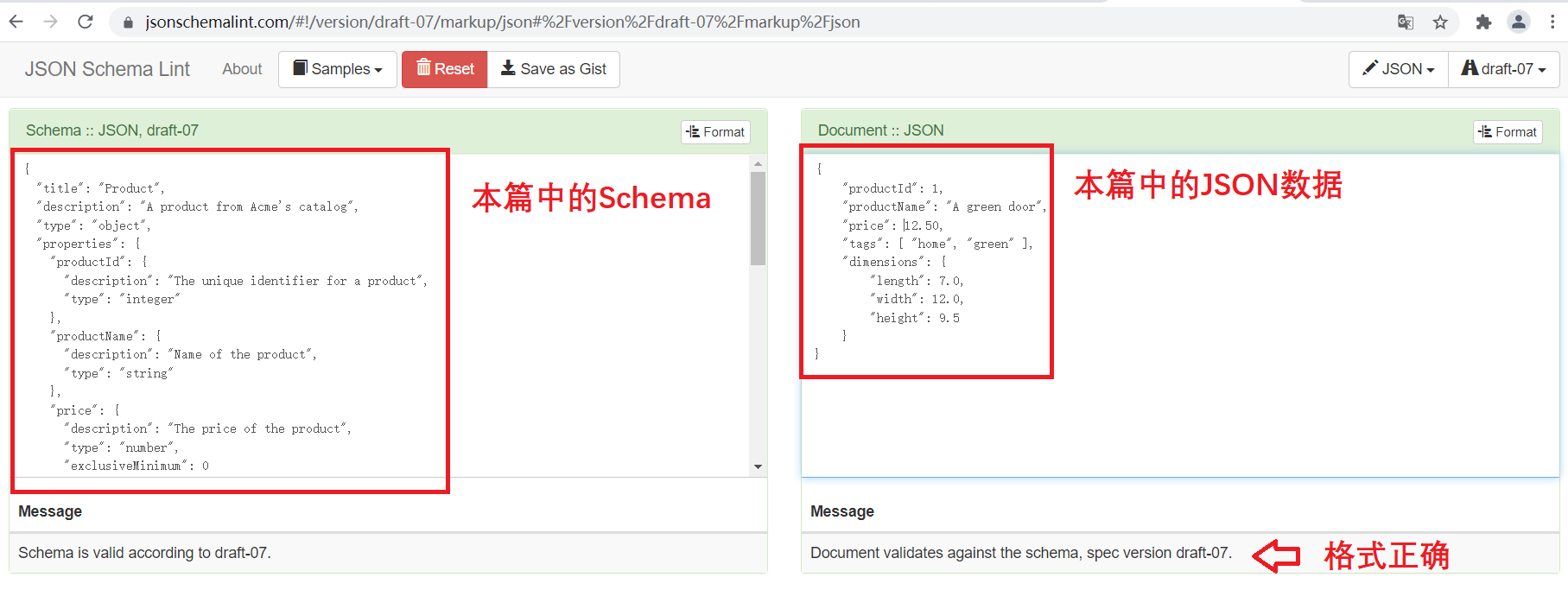
我们手动搞些错误出来,比如将JSON数据中的price字段删掉,则整个边框变红,下面提示缺少price。
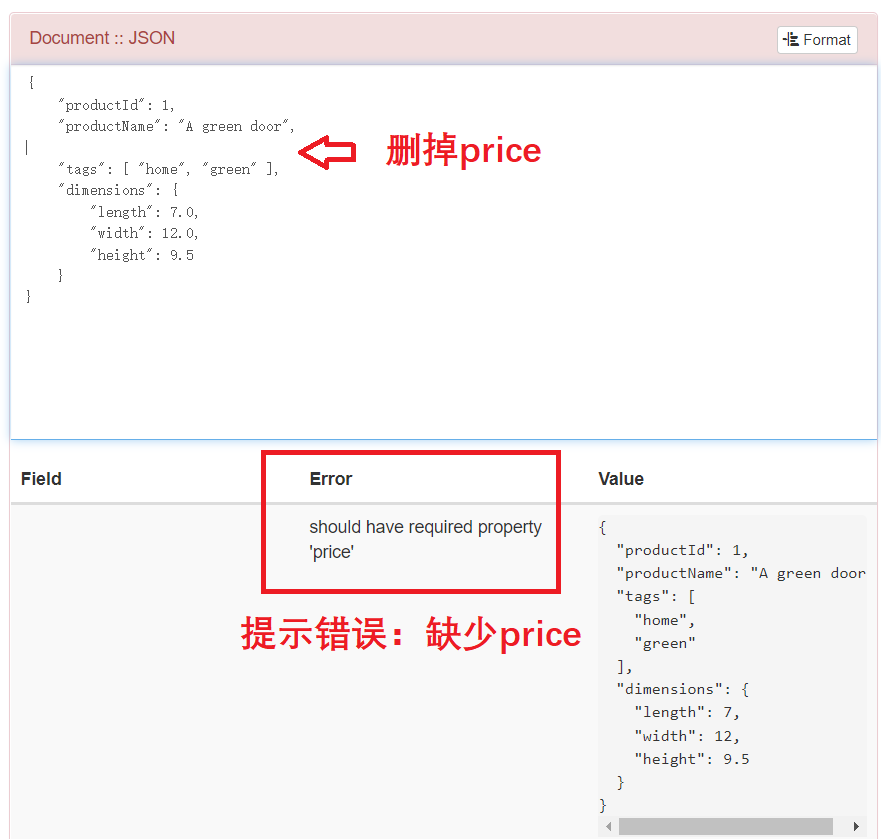
再比如,将tags数组中增加一个重复的green标签,则也会进行错误提示。这些都是JSON Schema所起的实际作用。
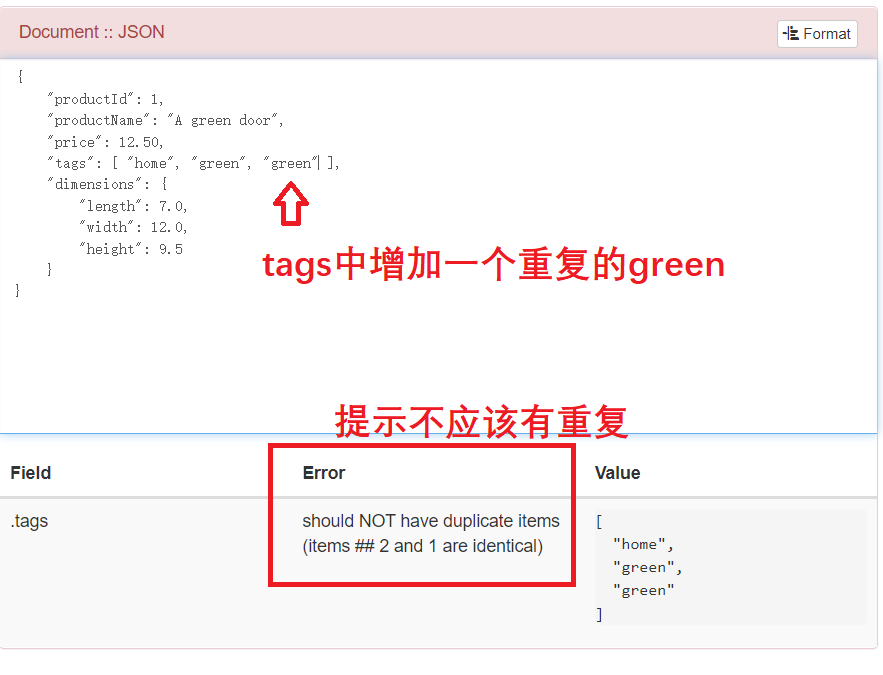
4 总结
本篇主要介绍了三点:
- JSON Schema与JSON的关系:JSON Schema是对JSON数据格式的一种描述。
- JSON Schema的基本用法,通过一些常用的验证关键字来了解JSON Schema的用法:
title和description: 仅是描述性的,可以省略。type: 验证JSON数据的类型properties:描述JSON内部数据的具体属性required:描述JSON数据中哪些关键字是必须的exclusiveMinimum:验证指定值的最小值minItems:验证数组中最少的元素个数items:用来定义数组中出现的内容uniqueItems:验证数组中的元素是相对彼此是唯一的。
- 使用JSON Schema来验证对应的JSON数据是否符合要求。